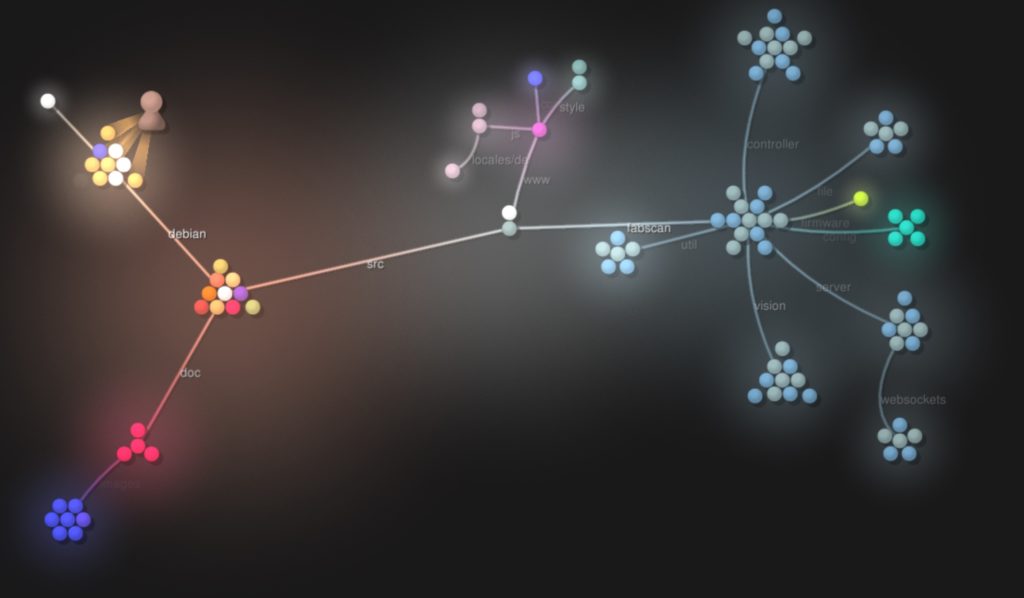 Reading Time: < 1 minute
Reading Time: < 1 minuteJust created a short 3 min Video which illustrates the Software development of the FabScan Project during the last 3 years. The video was created by using an amazing tool called Gource.
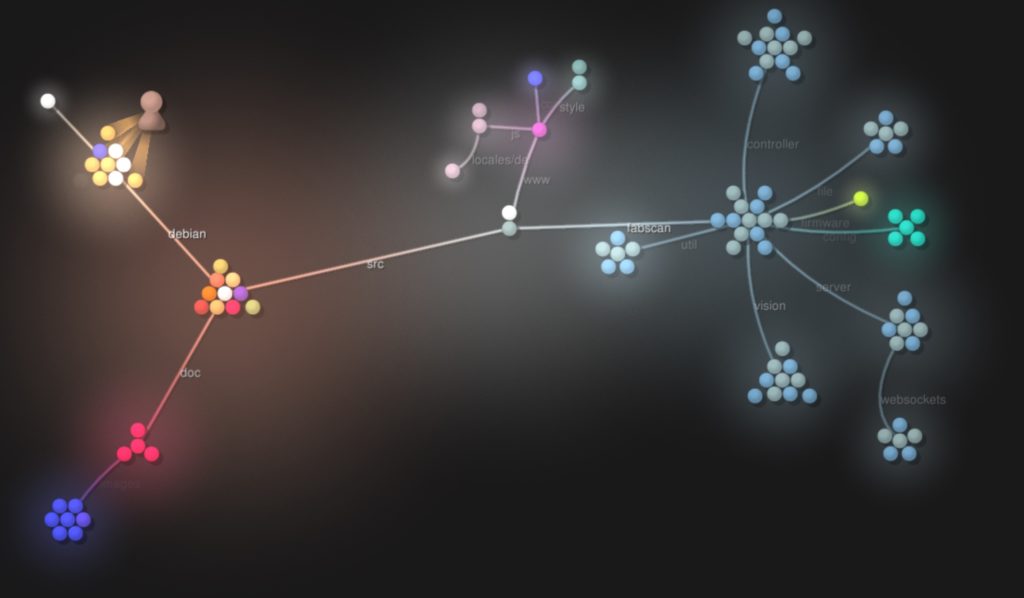 Reading Time: < 1 minute
Reading Time: < 1 minuteJust created a short 3 min Video which illustrates the Software development of the FabScan Project during the last 3 years. The video was created by using an amazing tool called Gource.
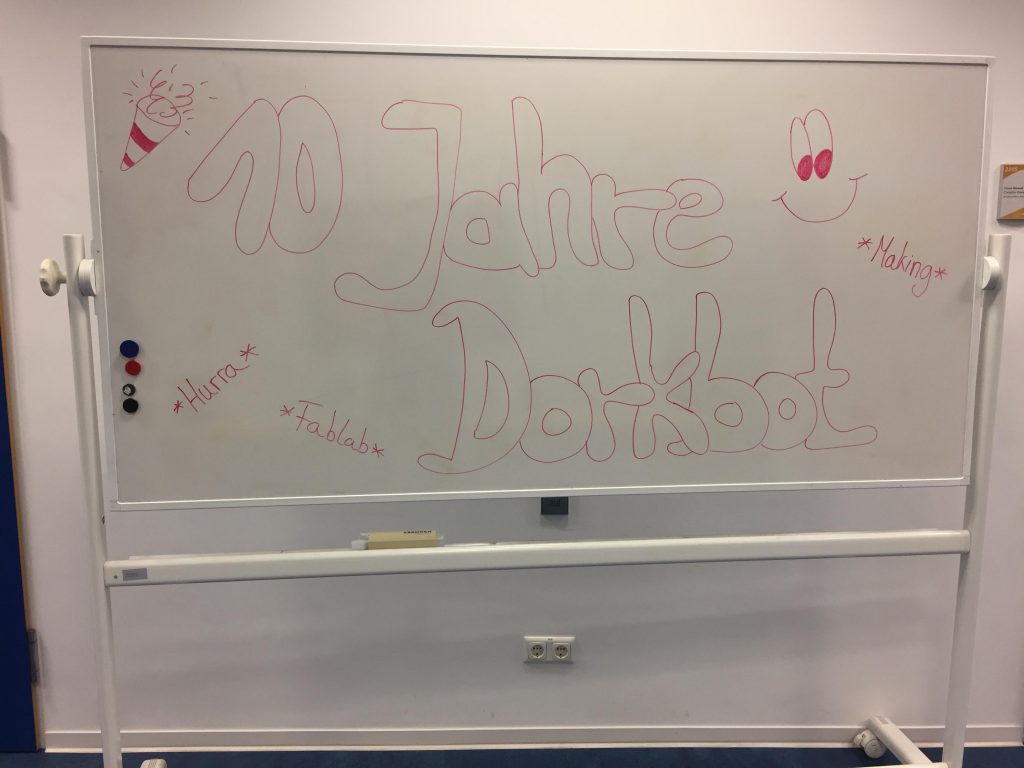 Reading Time: < 1 minute
Reading Time: < 1 minute
Seit gut 10 Jahren gibt es in Aachen nun das Maker Meetup (ehemals Dorkbot). In all diesen Jahren wurde das Treffen durch die Besuche unterschiedlichster Gäste bereichert. Um dies zu feiern fand am 17.07.2019 das Jubiläums Treffen an.
Weiterlesen…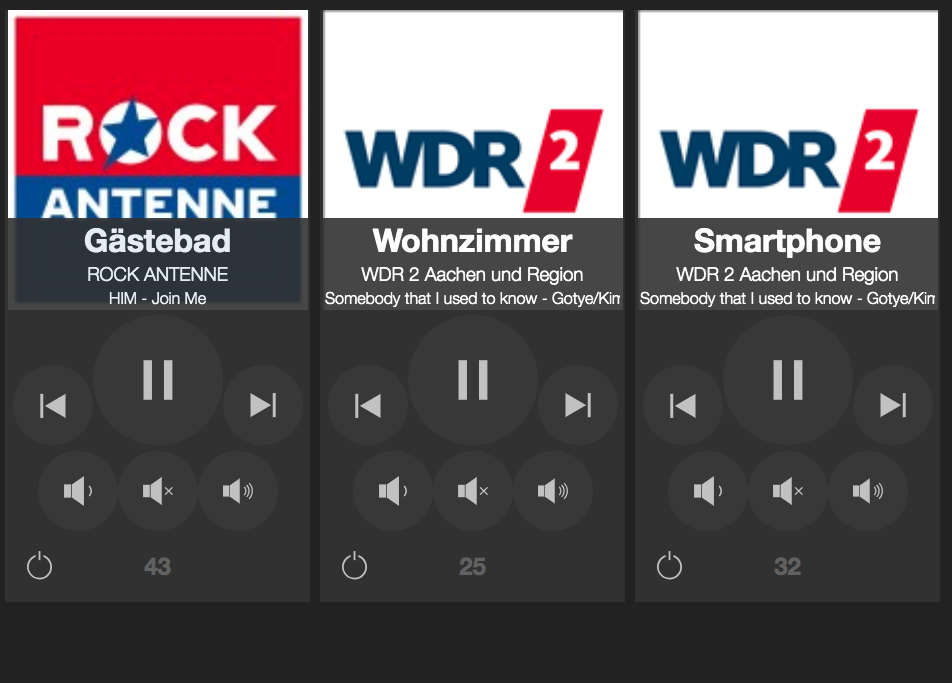 Reading Time: 5 minutes
Reading Time: 5 minutes
This article will describe why i created a new software called HydraPlay. HydraPlay is a user interface for a multiroom audio setup which consists of Raspberry Pis, Mopidy instances, Pulseaudio and Snapcast.
Weiterlesen…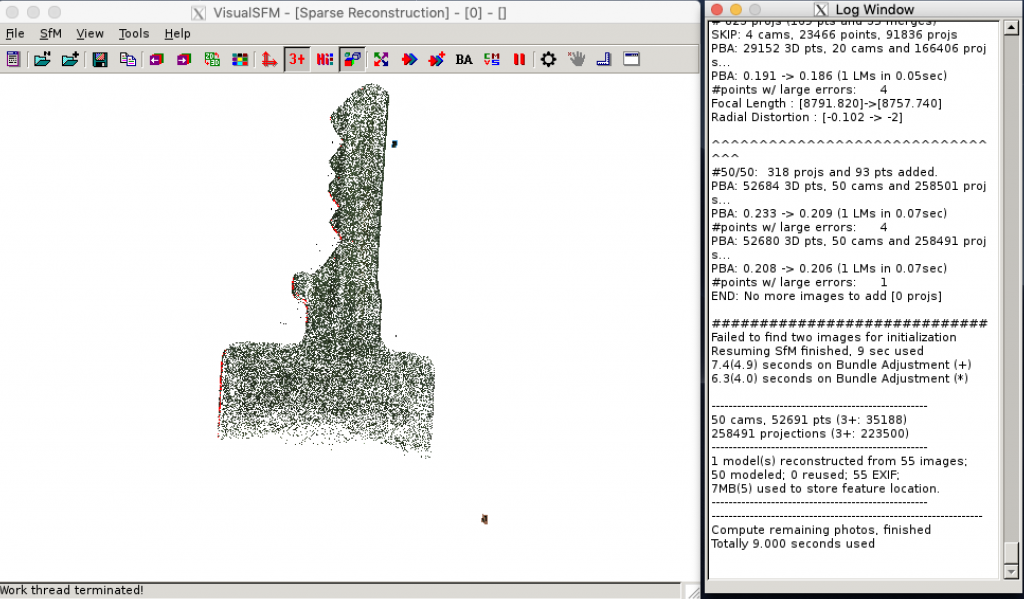 Reading Time: 3 minutes
Reading Time: 3 minutes
It is hard to get VisualSFM running on a current MacOS. But this short article shows how to use VisualSFM on MacOS by running a Docker container. I am running it on a MacBook Pro 2018, without Nvidia chipset. That is the reason why the following instructions show how to use VisualSFM with CPU (SIFT) support. Don’t worry it will run with an acceptable speed for photogrammetry.
Weiterlesen…
Reading Time: < 1 minuteIn dieser Woche findet zum vierten mal die Maker Faire in Hannover statt. Natürlich werde ich wieder vor Ort sein. Diesmal freue ich mich euch den neuen FabScanPi offiziell vorstellen zu können.
Ihr findet den FabScanPi am stand von unserem Verein „Freie Maker e.V.“ Außer dem FabScan habt ihr dort wie bereits auf der Maker Faire in Berlin, dort die Möglichkeit euch kostenlos in 3D scannen zu lassen.
Am Sonntag um 15:30 wird es in Vortragsraum 1 von mir einen 30 Minütigen Vortrag zum FabScanPi geben. Ich würde mich freuen wenn der ein oder andere dort hin findet.
https://maker-faire.de/hannover/vortrag/fabscanpi-ein-raspberry-pi-basierter-open-source-3d-laser-scanner/
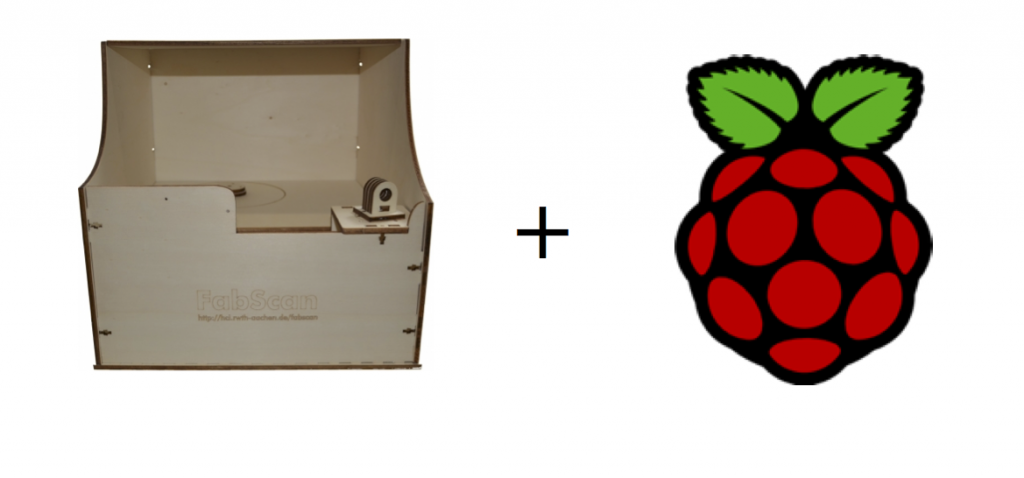
Reading Time: < 1 minuteA first version of the FabScan PI software is released now. You can find further information at https://www.fabscan.org
Behind the link you will find a page which is a good starting point for the installation. More about the new hardware and software is provided by the GitHub repository.
I recommend to use the ISO SD-card image. Connect all needed hardware and flash the ISO to an SD-card. After the Raspberry Pi booted, you can point your browser to https://<your-pi’s-ip-address> for calling the FabScan PI web fronted. Chrome and Firefox recommended now, there are some issues with Safari at the moment . I will fix the Browser issues as soon as possible.
Have fun!